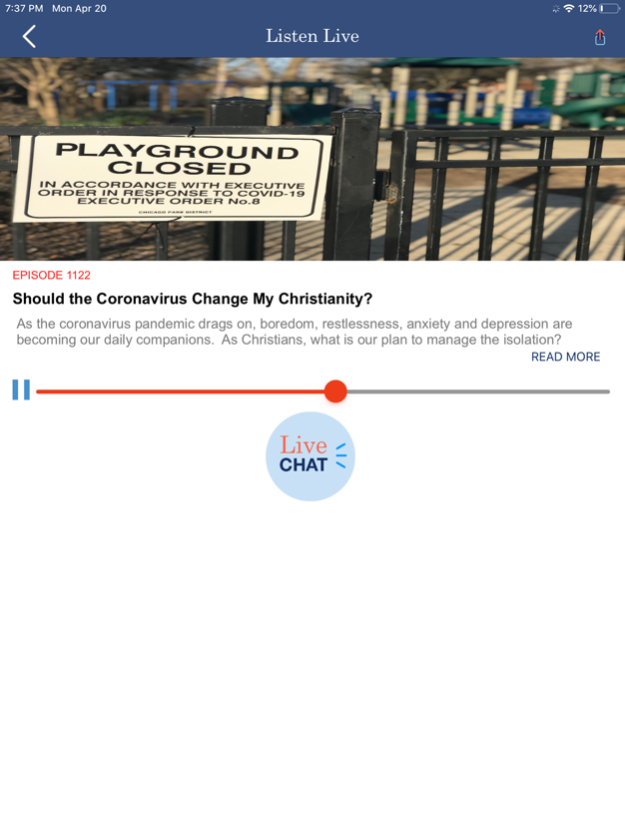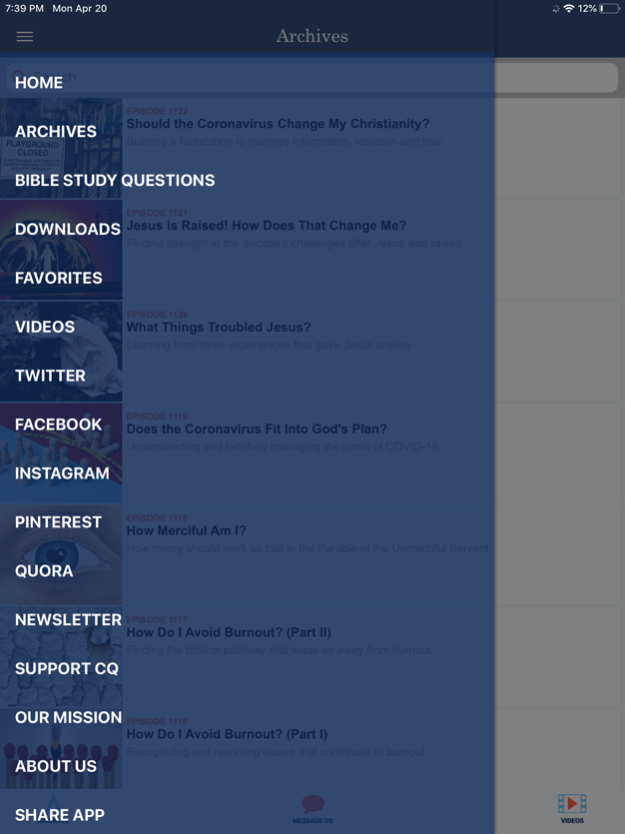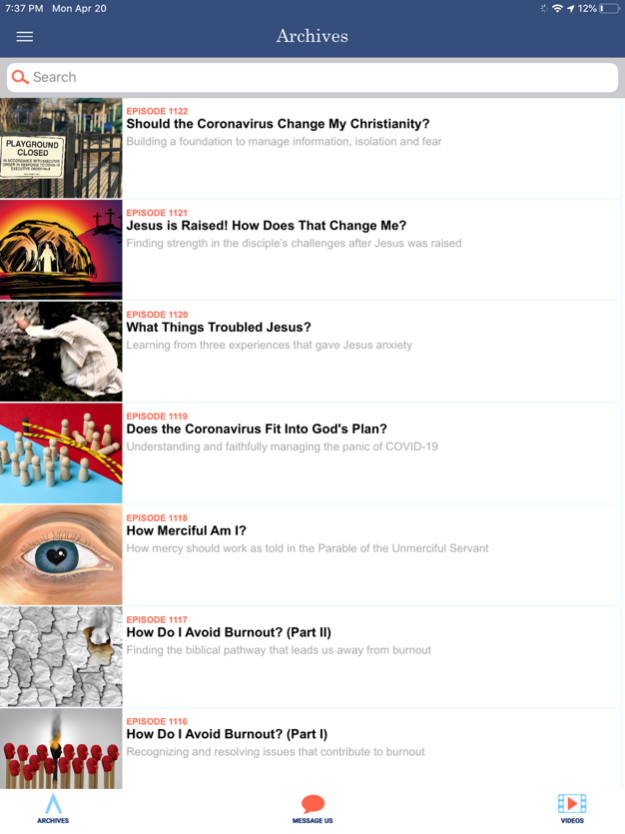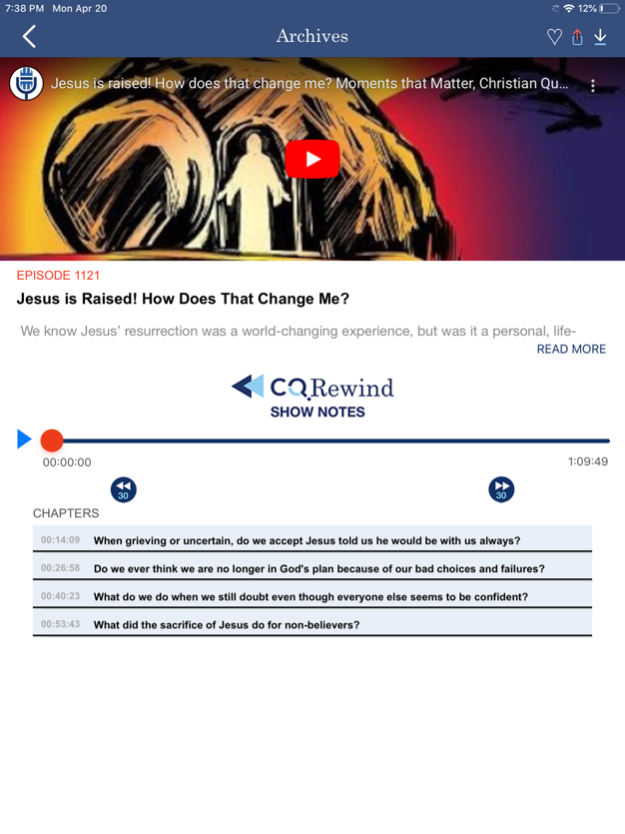Christian Questions 3.6
Continue to app
Free Version
Publisher Description
Christian Questions is a weekly podcast provoking meaningful discussion on how to deal with modern day issues from a biblical perspective. We invite you to “Think about the Bible like you never have before.”
This app features hundreds of relevant podcasts (updated weekly). Listen or download for offline use. We provide (free!) extensive CQ Rewind Show Notes for every podcast to view while you listen. Includes access to Study Questions for personal or group Bible study, and a large library of Christian videos for adults and children on various biblical topics.
-Listen LIVE directly from your phone or tablet - Mondays 8PM Eastern
-Message the podcast anytime
-Participate in our LIVE chat with other listeners
-Ask questions or suggest new topics
-Easily connect to our inspirational social media
We welcome listener participation, encouraging a nurturing, politically-free environment of expression on biblical topics. We aim to provide a comprehensive perspective on a wide range of studies as we delve into the deep layers of Scripture.
Jul 4, 2021
Version 3.6
New live podcast events notification features and new social media integrations.
About Christian Questions
Christian Questions is a free app for iOS published in the Kids list of apps, part of Education.
The company that develops Christian Questions is John Bivol. The latest version released by its developer is 3.6.
To install Christian Questions on your iOS device, just click the green Continue To App button above to start the installation process. The app is listed on our website since 2021-07-04 and was downloaded 6 times. We have already checked if the download link is safe, however for your own protection we recommend that you scan the downloaded app with your antivirus. Your antivirus may detect the Christian Questions as malware if the download link is broken.
How to install Christian Questions on your iOS device:
- Click on the Continue To App button on our website. This will redirect you to the App Store.
- Once the Christian Questions is shown in the iTunes listing of your iOS device, you can start its download and installation. Tap on the GET button to the right of the app to start downloading it.
- If you are not logged-in the iOS appstore app, you'll be prompted for your your Apple ID and/or password.
- After Christian Questions is downloaded, you'll see an INSTALL button to the right. Tap on it to start the actual installation of the iOS app.
- Once installation is finished you can tap on the OPEN button to start it. Its icon will also be added to your device home screen.